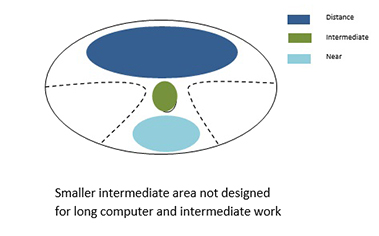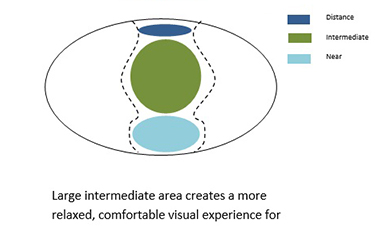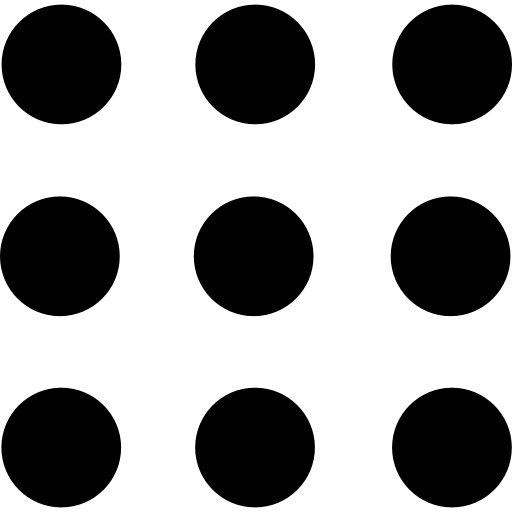Computer Vision Syndrome
What is the Computer Vision Syndrome?
Computer Vision Syndrome (CVS), also referred to as Digital Eye Strain, is the general term used to describe a variety of vision related symptoms that maybe aggravated by use of computers, mobiles, laptops, etc. for 2 or more hours a day. These are because visual demands of computer work are unlike those associated with most other activities
Symptoms
Eyestrain, eye fatigue, dry eyes, red eyes, light sensitivity, blurred vision, loss of focus, double vision, headaches, and neck and shoulder pains.
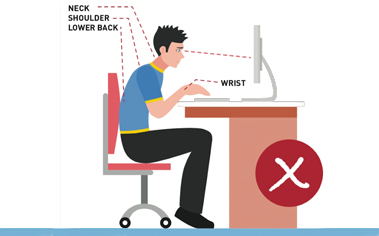

What are the causes for CVS?
- CVS is caused by our eyes and brain reacting differently to characters on the screen than they do to printed characters, which are usually dense black characters with well-defined edges. Healthy eyes can easily maintain focus on the printed page. Characters on a computer screen, however, don’t have this contrast or well-defined edges. These characters (pixels) are brightest at the center and diminish in intensity toward their edges. This makes it very difficult for our eyes to maintain prolonged focus on these images. Instead our eyes drift out and then strain to regain focus on the screen. This continuous flexing of the eyes’ focusing muscles creates fatigue and the burning, tired-eyes feeling.
- Uncorrected refractive errors
- Poor contrast/increased brightness of computer
- Decreased blink rate
- Staring at computers for prolonged time
- Poor posture
- Excessive glare due to inappropriate background/overhead room lighting, direct light coming through windows and bouncing off computer screens etc.
Seriousness of CVS
Definitely, CVS is not a dreadful eye condition, but it definitely leads to decreased work efficiency of the individual.
Treatment
- A complete eye exam is required to determine the various factors that may be responsible for the CVS in your case.
- An estimation of your vision & refractive error
- The need for glasses for the distance at which you view the monitor
- If the ability of the eyes to move towards each other (convergence) is less, or the tone of the muscles inside the eye that allow the lens to change shape (accommodation), is reduced, then these need to be treated.
- The health of the lids and the tear film is also important and needs to be assessed.
- The work environment and the design ergonomics of the desk and chair will also need to be determined
Based on the above, your doctor would be able to help by providing the appropriate correction glasses, eye exercises, suggestions about your work environment and posture, prescribe lubricants and help monitor your condition.
Preventive Measures
- Using Computer glasses
- Higher contrast and lower brightness are ideal
- Room lighting should be free of glare. Reduce room lighting so that screen brightness and contrast can also be reduced to more comfortable levels but it should be such that screen does not alone act as a source of light. It should not fall directly on the screen
- Maintain a distance of 15-25″ between the eyes and computer screen
- Place the centre of computer terminal 6-8′ below the level of your eyes, so that you look down at it. Looking up at the screen causes your upper lid to lift and exposes more of the ocular surface to the drying effects of a low humidity air-conditioned environment.
- Monitor should be straight ahead, tilted back 15 degree
- Use large and dark font on light background
- Place computer screens at 90 degrees angles to windows whenever possible
- Adjust window blinds so that sunlight is away from eyes and screen
- Concentrating on the screen is often associated with a reduced blink rate, and decreased comfort
- Constant, conscious blinking when working on computers can therefore help
- Another useful thing to remember is the 20-20-20 rule. Every 20 minutes, one should look away from the screen into the distance (20 feet), for 20 seconds to rest the eye muscles
- Close the eyes and slowly roll them clockwise or anticlockwise
- Make sure that our monitor is LED/LCD, not CRT one as LCD monitor is less likely to cause Computer Vision Syndrome. LED/LCD has equipped by anti-reflective surfaces and a higher refresh rate which will not cause any flicker.
- Wear eye mask and regular massage to relieve eye strain, eye fatigue, headache, and muscle tension
- Try to sit down with proper posture on proper chair. Adjust or move keyboard or monitor as needed
- Good sleep of 8 hours will relieve most symptoms.
Why computer glasses?
Resist the temptation to buy over the counter reading glasses for use as computer glasses.
Computer glasses differ from normal eye glasses or reading glasses in number of ways to optimize your eyesight when viewing your computer screen. These help by eliminating constant refocusing effort that your eyes will otherwise perform.
Computer lenses have an enlarged intermediate zone at the top of the lens, allowing for computer use without the need to tilt the head as well as a generous reading area for better performance for those who work on their computer for long extended hours. This can help to alleviate back and neck strain along with reducing visual fatigue. Normally they have about 60% the magnifying power of reading glasses. All computer lenses should be reflection-free. Anti-reflective treatment is added to the lenses to allow 99.5% of light to be transmitted through the lenses. More transmittance of light equals clearer, more comfortable vision. Add blue light block coating to block up to 20% of harmful blue light emitted from computer screens and digital devices.